You can view the details of each payment, follow these steps to view and print the payment details.
- From the payment page, click on the “Menu” icon under action
- From the drop-down, click on “View Details” to view the details of the payment list.
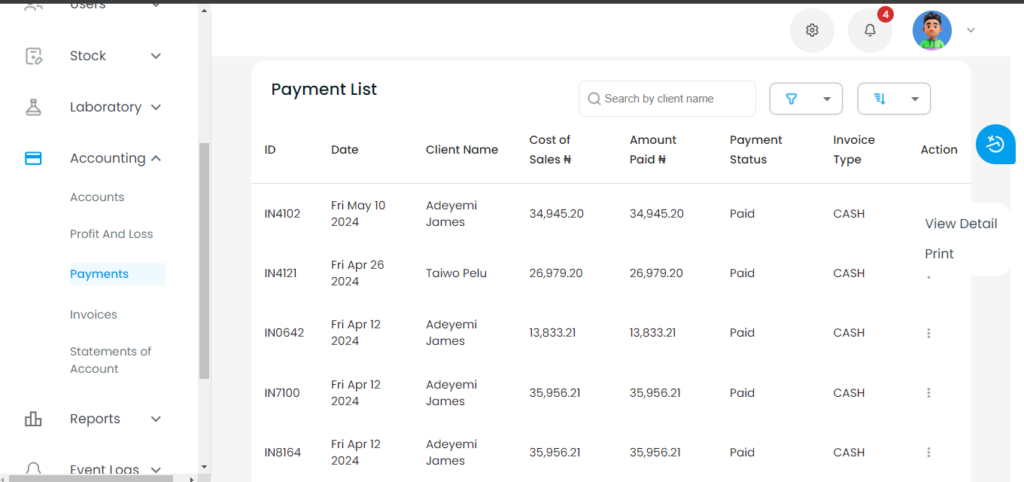
3. You will be redirected to the “View Details” page.
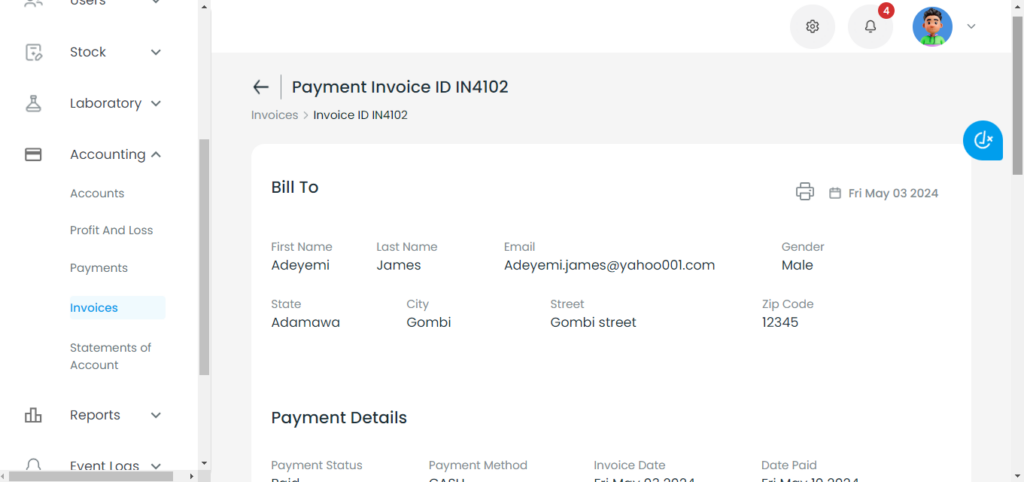
4. You can see the details of each payment made.
NOTE:
- You can print the payment invoice by clicking on the “Print” icon.
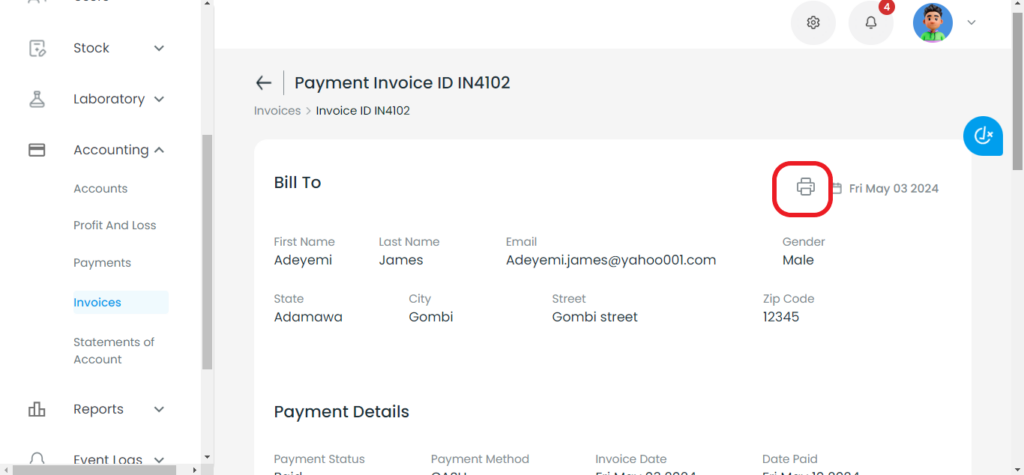
- On the print page, click on the “Print” button.