To create a non-inventory, follow these steps:
- On the dashboard page, click on “Stock”.
- From the drop-down, click on “Non-Inventory”.
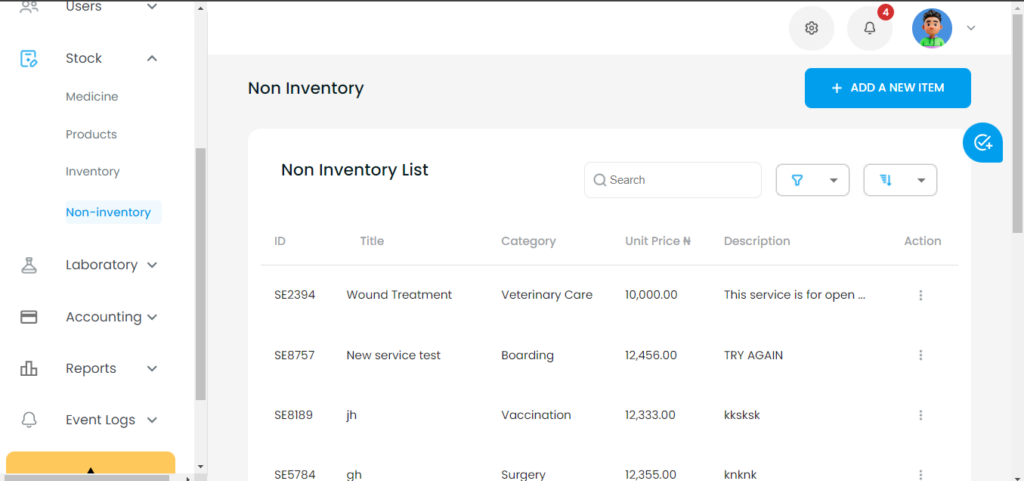
- On the non-inventory page, click on “Add New Item”.
- You will be redirected to the “Add a New Services page” for non-inventory.
- Fill in the details.
- Click on the “Add the Item” button.