You can view and edit the details, and check the sales and expense history of each non-inventory item.
Edit
- On the dashboard, Click on “Stock”.
- From the drop-down, click on “Non-inventory”
- On the Non-inventory page, Click on the “More” icon under “Action”
- You will see a dropdown, Click on “Edit”.
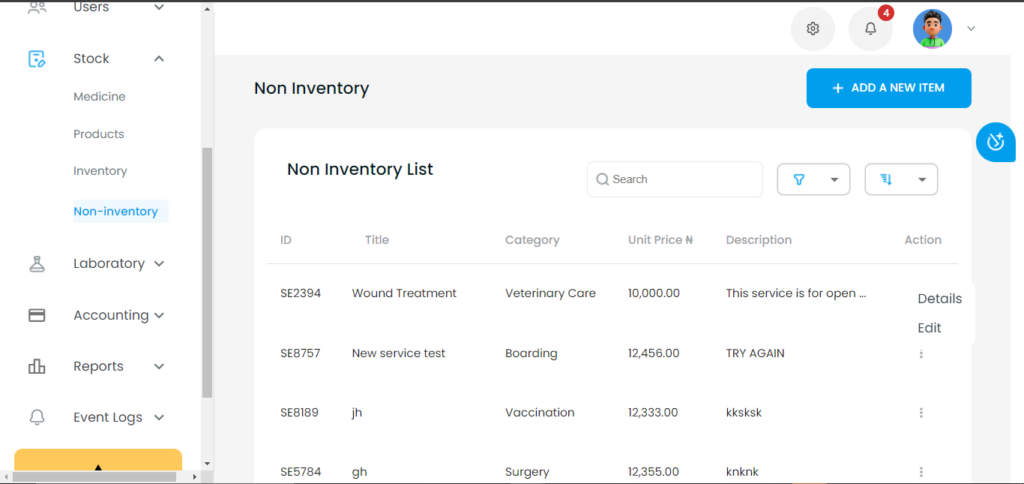
- You will be redirected to the “Edit” page.
- Click on the “Update” button when you are done editing
VIEW DETAILS
- From the non-inventory page, Click on “Details”.
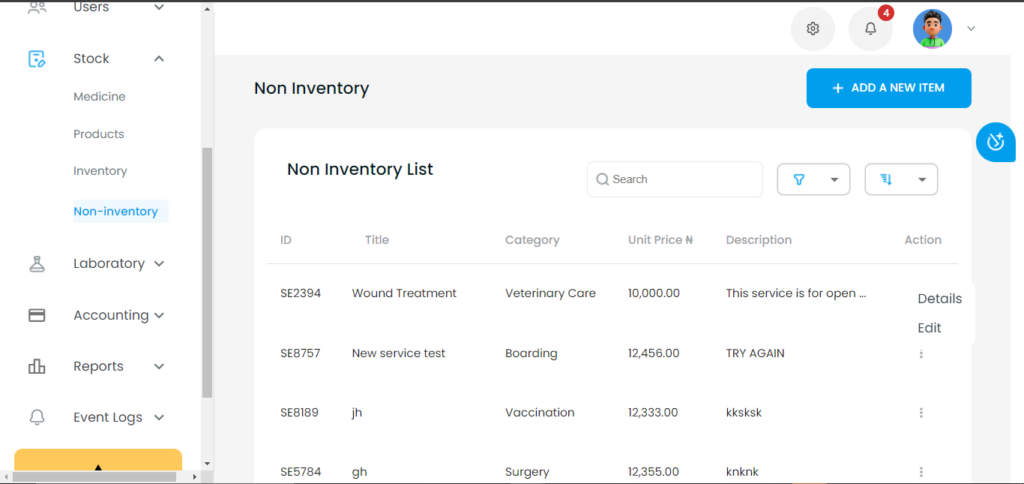
- You will be redirected to the “Details” page.
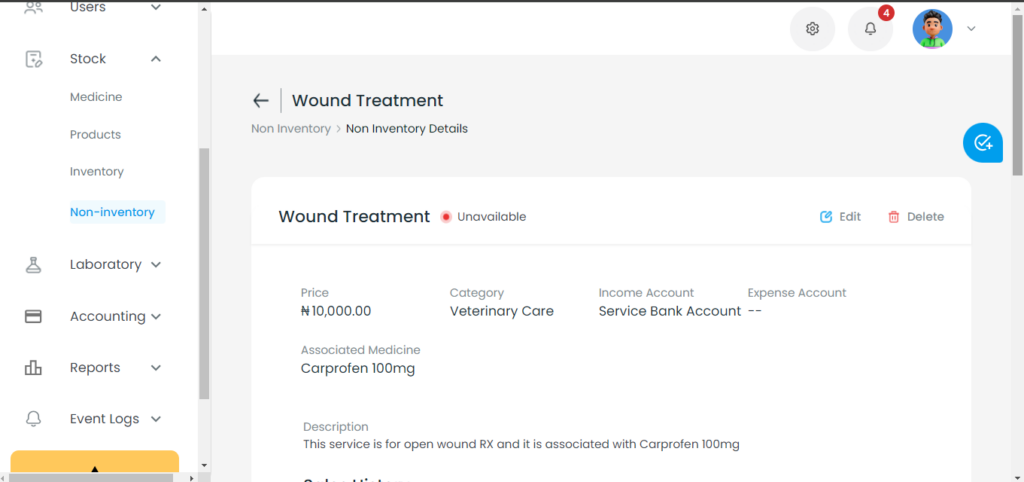
NOTE
- You can also edit by clicking the “Edit” icon.
- You can delete by clicking the “Delete Icon.